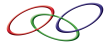 Pictograph
All the ideas and discussions
Pictograph
All the ideas and discussions
 To use a different scale. Could this be possible?
To use a different scale. Could this be possible?At the moment you can only add whole pictures - 1 picture for 1 unit. It would be great if you could have a scale like 1 picture for two units, or 1 picture to represent 10 units. Also, if the scale is 1 picture = 2 units, could you have half a picture?